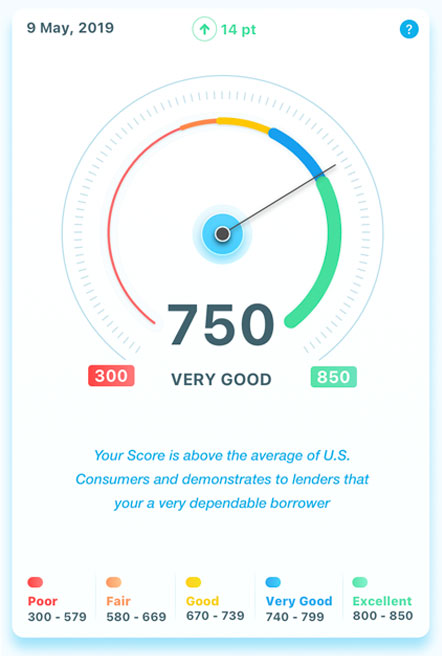Credit Score
Your credit report contains a nearly complete record of your credit history. Many of your financial applications are based either directly or indirectly on the information in your credit report.
It’s recommended that you check your credit report at least once a year to be sure there are no errors. The more often you can check your credit report the better.